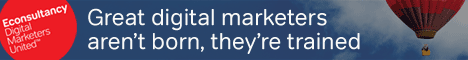Web Analytics Training - Analytics Mailbag
Blogs are a funny thing. We write whatever we want, whenever we want, however we want – to an audience we’ve often never met. It’s almost as if we just assume people want to hear what we have to say. So what’s the funny part? People actually do listen. Oh, and they talk back too.
So now it’s time to bring you – the reader– to the forefront. Drumroll please…introducing the Analytics Mailbag! Send us your best analytics-related questions, problems and war stories – we want to hear what you have to say. And every so often, we’ll tackle your toughest (or maybe just most entertaining) questions and comments, right here on the Be Brilliant blog. What better way to talk about what matters most to you?
Anyway, let’s hit the mailbag, shall we? For this first issue, we’ve gathered some of the analytics questions we get asked most often. Here we go…
I just started using a web analytics tool. When can I expect to see results?
Wait just a second there. Having a powerful tool is great, but unless it’s a) implemented correctly and b) customized to your specific organization, you shouldn’t expect the world in terms of actionable information. Capturing the right data – and turning that data into usable insights – requires expert analysts who can turn out-of-the-box tools and data into meaningful solutions.
And remember, analytics is all about the “So What?” Tools are great, data is wonderful, but at the end of the day, it comes down to your ability to glean actionable insights and apply it to your business. That said, if your tool has been set up with your marketing goals in mind, and completely implemented correctly, you should have enough data in 30 to 90 days to make some basic recommendations. Trending data takes longer – maybe four to six months. But even then, interpret with care, especially if you have a highly seasonal business.
Smart analytics isn’t just about having the best tool; you want to be wiser, not richer.
So web analytics isn’t all about having the right tool?
Remember this ratio: Invest 20% in a tool…and 80% in someone who knows how to use it and can deliver actionable results. Smart analytics isn’t just about having the latest and greatest tool; you want to be wiser, not just richer. Bottom line: Tools + People = Insight.
What’s the most important metric? Traffic? Revenue?
Trick question! Rather that hone in on a single metric, try to take more of a holistic view that encompasses multiple goalpost and data sources. This includes your “soft” conversion points too. Submission of a lead gen form, video views, white paper downloads, engagement with click-to-chat features – these are great indicators of how well your site is engaging with people.
What are the main differences between B2C analytics and B2B analytics?
B2B analytics presents a host of unique challenges. For example, in B2B, longer sales cycles with multiple touch points can make attribution difficult. Add in the fact that a lot of B2B sales are closed offline, and it becomes even harder to tie back money in your pocket to online efforts.
This is another perfect example of why you can’t just rely on a tool to solve all of your web analytics needs. A lot of tools are geared more towards the B2C realm, meaning it’s crucial that you have the right people setting up your analytics solution and deciphering the data for the best insights.
At the same time, there are also a lot of similarities between the B2C and B2C realms. After all, the ultimate goal of a website – in both B2B and B2C – is to help users complete their mission, whatever that desired action may be.
Look at your biggest movers to spot trends before they really emerge.
My favorite rave: Stop looking at Top 10s because they don’t tell you anything! Top 10s never change. It’s like the medal count at the Olympics; chances are China and the US are going to come out on top. Instead, look at your top movers – the pages/products/keywords that have experienced the greatest amount of change in a given timeframe. That’s where you’re going to find the big trends – before they really get going! – even when they occur outside of your normal focus area.
Any other major traps to avoid?
Two things:
1. Get your implementation right. I’m not kidding. The amount of million-dollar implementations I see that are truly, truly terrible blows my mind. Why pay all that money for a tool if you’re only going to use it for counting visits?
2. Don’t use stats like a drunk man uses a lamppost – for support, rather than illumination (from Mark Twain, not me!). You really do have to develop thick skin. It might hurt, but don’t be afraid to use web analytics as a mirror for revealing what needs to improve.
Lastly, how do I maximize the value of my web analytics investment?
Think of web analytics as a three-step recipe: Implement. Optimize. Capitalize.
Like I’ve said before, start with the best, most accurate implementation you can possibly find. Then, test, test, test – optimize with both A/B and multivariate testing to achieve measurable improvements in performance. Lastly, capitalize on your investment with savvy analysts who can turn data into action. And when in doubt, remember that analytics isn’t something you “set and forget.” It requires ongoing governance and care, so for the best results, schedule regular audits to ensure your data is as accurate as possible.
Again, let us know what’s going on in your analytics world. Whether it’s a question you have, lesson you’ve learned or story that just has to be shared, just fill out the form below or email kwd at acronym.com to get into the mailbag.
Till next time!